The Find Document Text command allows you to find words or phrases within the text of cataloged documents, as opposed to in the item’s record, as with other Portfolio word searches.
To find text in a cataloged document:
From the Catalog menu, choose “Find Document Text...” (Catalog > Find Document Text)
Enter the words or phrases that you wish to search for.
Choose the desired search criteria from the pop-up menus.
Select the display options from the Options section of the dialog.
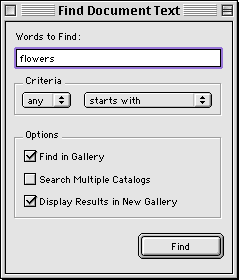
Click “Find” to initiate the search.
Documents meeting the search criteria will be displayed.